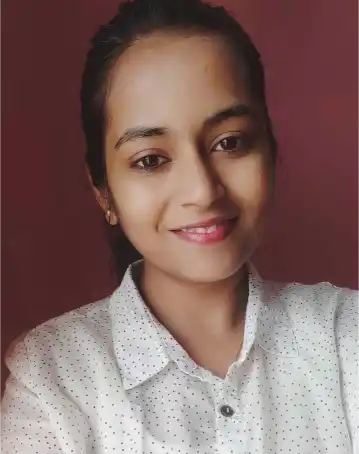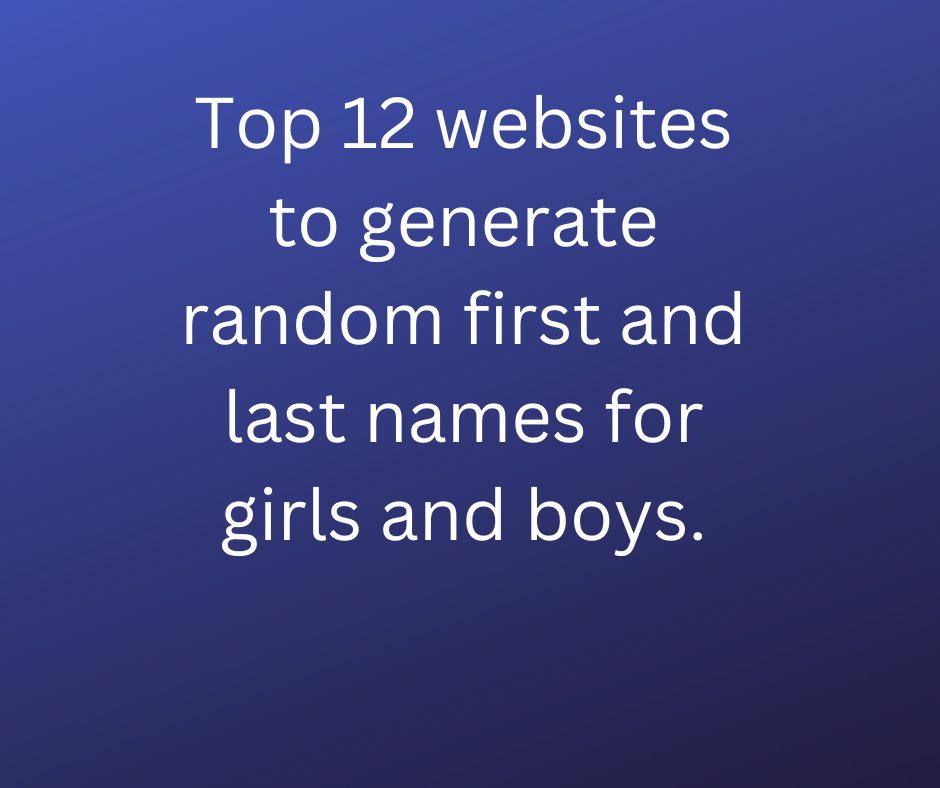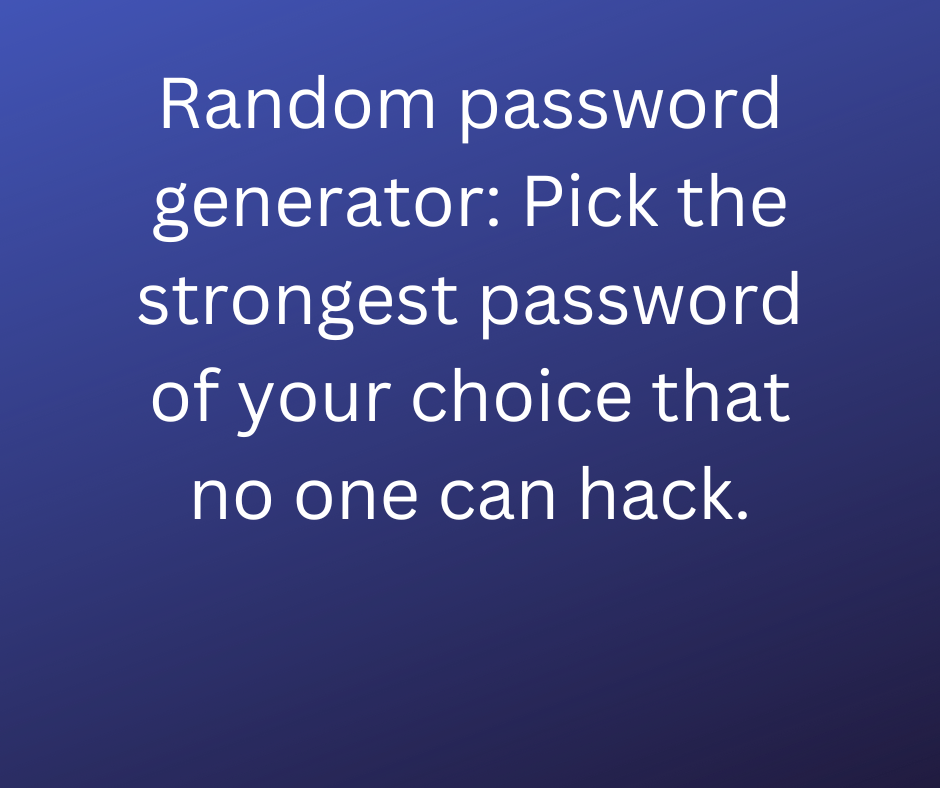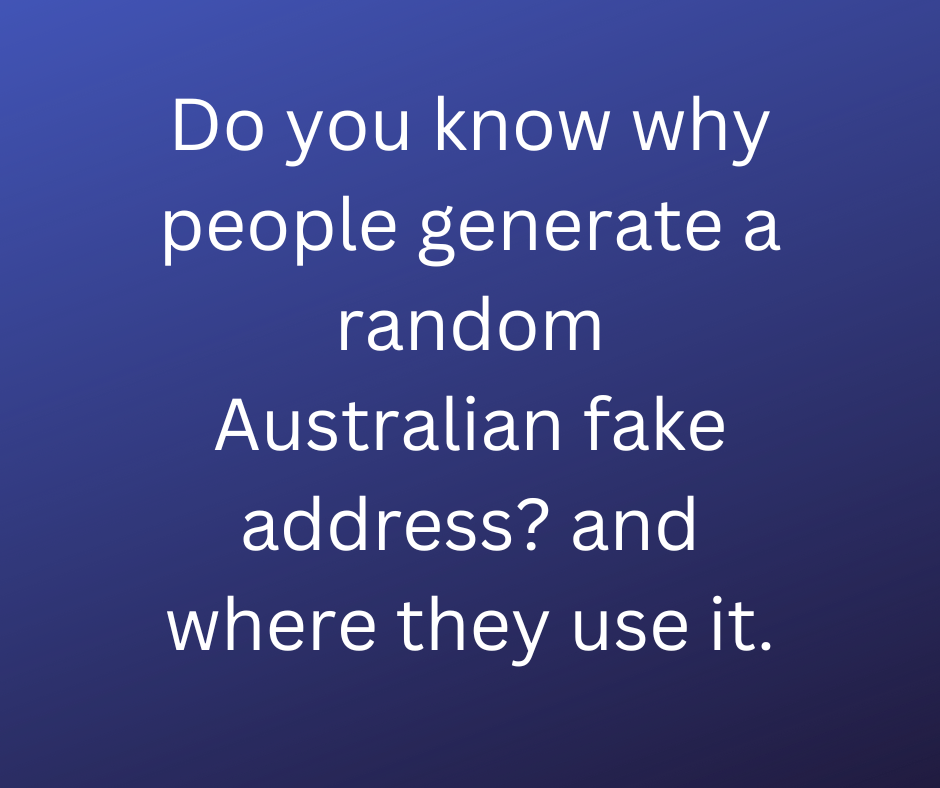Learn how to easily generate a GIT username and project name.
A Git name generator is a tool that generates a random name for a Git repository, username, or other related elements of a Git project. These generators can be useful for developers who are starting a new project and need help coming up with a unique and memorable name for their repository or username.
Git name generators can be found as a feature on some Git hosting platforms or as a standalone web-based tool. Some Git name generators might give you suggestions based on certain keywords, while others might randomly generate names, and some might combine both.
These generators can also be used to generate random usernames, organization names, repository names, and other elements related to a Git project. Some generators might allow you to specify certain parameters or constraints, such as the length of the name, the type of characters to use, and so on.
It’s important to note that using a generated name from a Git name generator doesn’t guarantee that it’s unique, and it’s always a good idea to check if the name you’ve chosen is already being used by someone else.
How to generate a User name and project name using our tool
To generate the user name and project name you need to follow these steps:
- Go to the Olarandoms Enter any relevant information or constraints that you want to apply to the name generation. For example, you may be able to specify the length of the name, the type of characters to use, or the starting letter of the name.
- Click on the “Generate” button to generate a random name. You will be presented with one or more options for the username and project name.
- Review the generated names and choose the one you like the most and that is available to use.
- Use the chosen name for your Git username or project name.
- website and look for the option to generate a random name. Some tools may have specific options for generating a username or a project name.
How to create a username in git and how to change the username in git
Creating a username in Git:
- Open your terminal or command prompt.
- Type in “git config –global user. name “ followed by your desired username. For example, “git config –global user. name JohnDoe”
- Press enter. Your username should now be set in Git.
Changing the username in Git:
- Open your terminal or command prompt.
- Type in “git config –global user. name “ followed by your new desired username. For example, “git config –global user. name JaneDoe”
- Press enter. Your username should now be changed in Git.
It’s worth noting that this will change your username for all repositories on your computer, not just the one you’re currently working on. If you want to change your username for a specific repository, you’ll need to use the command “git config user. name “ followed by your new desired username in the root directory of that repository.